SpaTools: Bisect an angle
In
the continuation of the last blog about Constructing the triangle when all
sides are known, I come to know that we can bisect an angle in CAD with different
ways.
Prior to discuss about different ways to bisect an angle, let us recall how we used to bisect an angle during high school studies using compass and scale. No doubt, it was so interesting as well as fun to do such exercises.
In CAD environment like AutoCAD or BricsCAD, we can bisect an angle in following ways:
- Using XLINE command
This method creates a XLINE object
which is a Construction Line having infinite length with no any defined start
point and end point. It is often needed to construct a LINE object which
bisects an angle.
2.
This
method is little bit hectic but a line can be created as a bisector of the
angle. This involves creation of a circle and trimming of the circle as
depicted below:
In
order to make things simple and automated, I have developed a JIG to bisect an
angle and included as the part of SpaTools.
At the moment, it accepts two LINE objects as input. It draws a LINE object as output with desired length.
The
updated SpaTools DLL can be downloaded from Cadomation.





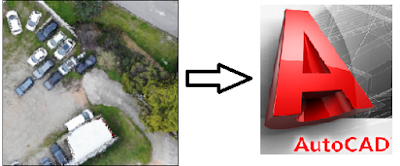





Good Job dear
ReplyDelete