SpaTools: Import Lidar Point Cloud (LAS/LAZ) files into AutoCAD
Point clouds are large data sets composed of 3D point data. These geographic point data is collected mostly by Laser scanners and drones equipped with LIDAR (Light Detection And Ranging) sensors. In addition to these directly collected LIDAR point cloud data, the aerial RGB images collected by drones are processed using Image Processing & Computer Vision Algorithm based software such as Pix4D, Agisoft Photoscan or DroneDeploy to produce RGB Point Clouds in LAS file format.
Besides that, the well known image processing software such as ERDAS Imagine Leica Photogrammetry Suite (LPS), ENVI and PCI Geomatica produce output in LAS file format when stereo/tri-stereo satellite images (WorldView-2, WorldView-3, SOPT 5/6/7 & Pleiades) are processed.
LAS is an industry standard file format defined by the American Society of Photogrammetry and Remote Sensing (ASPRS) that includes a system of point classification. A processed LAS file may have points classified as bare earth, high or low vegetation, building, and so on.
LAZ is a compressed data format of LAS data file which is often used to transfer large amounts of Lidar data. LAZ format is popular for publishing LiDAR data because LAZ files are usually many times smaller than LAS files. A 450 MB LAS file, for example, will often compress to a LAZ file that is well under 60 MB. The price we pay for smaller file sizes is that for general purpose GIS work LAZ format must be decompressed to recover the original LAS data, at least into memory cache or temporary working files. Decompression is reasonably fast, but nonetheless significant time is required, possibly tens of seconds per file, to decompress bigger LAZ files.
LAZ is a compressed data format of LAS data file which is often used to transfer large amounts of Lidar data. LAZ format is popular for publishing LiDAR data because LAZ files are usually many times smaller than LAS files. A 450 MB LAS file, for example, will often compress to a LAZ file that is well under 60 MB. The price we pay for smaller file sizes is that for general purpose GIS work LAZ format must be decompressed to recover the original LAS data, at least into memory cache or temporary working files. Decompression is reasonably fast, but nonetheless significant time is required, possibly tens of seconds per file, to decompress bigger LAZ files.
Till AutoCAD Civil 3D 2017, it was possible to import LAS point clouds directly through Civil 3D. Newer versions of AutoCAD Civil 3D do not support LAS files. Rather, Autodesk introduced ReCap to convert the LAS file into an RCP file which can be attached to Civil 3D.
In order to import a LAS (even LAZ) format into AutoCAD smoothly with true RGB colors, I have developed a tool as the part of SpaTools. The tool can be invoked by typing LASIN on command line.
All the 3D points in LAS or LAZ file will be plotted in AutoCAD with the same RGB color assigned in the raw file.
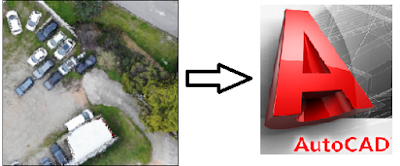






its unable to down load
ReplyDelete