SpaTools: Construct Triangle with three known sides
Last week, I was trying to teach my son some basic
concepts of elementary geometry to solve some homework questions. One of the question
was about “Construct a triangle with three known sides”.
I still remember the days of high school when we
used to construct triangles of three known sides using ruler and a drafting
compass. Certainly, it was fun and so interesting to make the shapes using
Ruler, Compass and set square.
Though I am not good at teaching and teaching is not an easy job but tried my best to make him learn conceptually. The effectiveness of my teaching will be revealed by grading from school after exam.😊
However, during teaching him, I got an idea to
develop a jig in AutoCAD to construct a triangle of three known sides.
Conventionally, the same procedure (Ruler & Compass)
is used in AutoCAD to construct the triangle. Two different circles are drawn
centered at the ends of the line segment. The ends of the line segment are then to be connected with the intersection of the two circles to form the triangle as depicted below:
To simplify this procedure, I have developed a tool
to construct a triangle when the length of the all sides is known. Enter “TRIANG” on command prompt to invoke
the command. Specify the length of first side by clicking on ends of the line
segment and then the lengths of second and third side as demonstrated below:
Obviously, the circles will intersect twice with each other, so the resulting triangle can have two variants.
The exceptional case is when both circles do not
intersect which implies that the length of the second or/and third side is
invalid.
The updated SpaTools DLL can be downloaded from Cadomation.

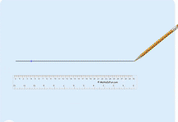


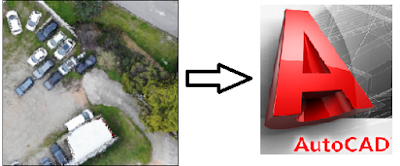





Thanks Mr Imran Anees for this nice article.
ReplyDelete