SpaTools: Toolbar with all tools
Since January 2020, I started writing blogs about the custom tools developed for AutoCAD. All those blogs are entitled with the prefix of “SpaTools”. Currently, ten (10) different tools have been added to SpaTools.DLL.
For each tool, I have published a blog with the explanation of its usability and some basic information. The readers not only appreciated it but also suggested to improve and extend it further by adding more tools such as Export CSV, KML, LAS, GPX, SHP etc and other cartographic tools. Besides that, it was suggested by some users to develop it as a Toolbar.
In the response of that suggestion, I have developed it as a toolbar.
The DLL file can be downloaded from the link at the bottom of this page.
Prior to loading in AutoCAD, unblock it.
 |
| Right Click on the DLL file and check the unblock checkbox and apply. |
Load the DLL into AutoCAD using NETLOAD command.
Import Panel
1. Import CSV Files
This command will import the point data from CSV files and plot it into AutoCAD. For details read this blog.
2. Import GPX Files
This tool will import Tracks, Waypoints and Routes from XML based GPX files (imported from Garmin GPS devices) into AutoCAD. For details read this blog.
3. Import KML Files
This tool plots the lines, points and polygons from Google Earth KML files into AutoCAD. For details read this blog.
4. Import LAS Files
The LIDAR point cloud files in the format of LAS / LAZ format can be plotted in the form of 3D points in AutoCAD using this tool. For details read this blog.
Create Features Panel
5. Cut Polygons
6. Create Convex Hull From Points
Convex Hull will be constructed from the set of points plotted in AutoCAD.
7. Create Polyline From Points
This tool will create a polyline from the set of the points plotted in AutoCAD. This tool is useful when it is required to construct a polyline from the survey data points. For details
8. Create Polygon From Points
Similar to the Create Polyline From Points, this tool creates a closed polygon from the set of points.
Cartography & Topography Panel
9. Mark Chainages Along Center Line
This tool will mark the chainages along a centerline of the linear feature such as Road, Canal, Railwayline etc. For details
10. Extract Topographic Profile From Contours
This tool will create a topographic profile (Longitudinal section) along a polyline from contours plotted in AutoCAD drawing.
The updated SpaTools DLL can be downloaded from Cadomation.


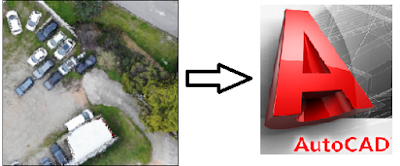





Worth reading. (Y)
ReplyDeleteworks for autocad 2015; and tried to run it in autocad 2019 the tool doesn't recognize me ...help
ReplyDeleteworks for autocad 2015; and tried to run it in autocad 2019 the tool doesn't recognize me ...help
ReplyDeletecould you please share me the dll on dkhanda0418@gmail.com
DeleteYou can download from the following link:
Deletehttps://cadomation.com/Downloads
Normal, trabaja en autocad 2020
ReplyDeleteYou can download from the following link:
Deletehttps://cadomation.com/Downloads