SpaTools: Import GPX files into AutoCAD
Most of the handheld GPS devices used for reconnaissance survey stores the data in GPX format. GPX format is a light-weight XML data format for the interchange of GPS data. These XML based files are used to share the spatial information between applications and web services on the internet. The data is stored as Waypoints, Routes and Tracks.
Waypoints
A waypoint is a specific position that is manually marked by a user for future reference. The location of the point is stored in the form of coordinates (Latitude and Longitude in decimal degrees based on WGS84 datum) as the attributes of wpt tag. The elevation or height in meters is stored under ele tag.
The additional information such as name, time, description, hdop, vdop and other attributes are stored under different tags.
Tracks
Tracks are composed of at least of one segment containing waypoints. The waypoints stored under a track segment are called track points. A track has starting tag of trk and an ending tag of trk. Each segment of the track starts with trkseg tag. The track points are stored under trkpt tag having attributes of Latitude and Longitude.
Each track point may have additional information such as time, Magnetic Variation, hdop, vdop etc.
Routes
Routes are the linear features loaded by user in the GPS. Such lines are used when it is needed to traverse along that line with the help of GPS.
In the continuation of my last article Import KML into AutoCAD, I have developed a simple tool to import waypoints and tracks from GPX file into AutoCAD. The waypoints and tracks are plotted in AutoCAD on UTM system based on WGS 84.
The updated DLL file can be downloaded from the link given at the bottom of this page. Type GPXIN on command window to import GPX file into AutoCAD.




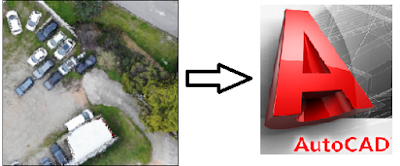





Comments
Post a Comment