SpaTools: Create DogBone Fillet
Corners can either be chamfered or
curved to reduce the sharpness of edges. When a transitional edge is introduced
between two faces of an object or two sides of a shape, the corner is
chamfered. The same corner can also be rounded off for a curve. FILLET is a
native command in the CAD environment used for rounding off sharp edges. This
command takes just two edges (Line segments) & a radius as input and
creates an Arc having deflection angle equal to the interior angle of lines as
depicted below:
The Arc is always inwards to the
edges as depicted below:
Apart from curving inwards, there are
cases where an outward curve may be required. Let us take the example of
cutting materials with a CNC (Computer Numerical Control) router or machine. This is a computer-controlled
machine which performs cuts, but unlike 3D printers, a CNC machine use
subtractive manufacturing to create the end product. In other words, these machines
work by removing material from an existing piece rather than by adding onto it.
The instruction files are provided similar to a 3D printer as a G-Code. This
G-Code is the language defining the “How” for a machine controller, telling the
motors where to move, how fast to move, and what path to follow. Vector files
such as DXF are used to create such G-Code files.
The CNC machine comes with a problem that "the inner corners can never be sharper than the diameter of the cutting tool". Since the router bits are round, it is not possible to get orthogonal corners at perfect right angles when cutting out the sheet materials like MDF or plywood but instead these corners will be rounded inwards. This is quite often an issue when another mating piece of material is desired to be fitted-in the formed hole or slot.
DogBone Fillet is a solution to this
problem. Although “DogBone” being a commonly used term in the field of CNC
Cutting and milling, the first image that came in my mind with a “DogBone” is
from my favorite childhood cartoon series of Tom & Jerry…
Contrary to the normal command
“FILLET”, a “DogBone Fillet” creates a circular arc which is outwards. The
point of intersection of both edges is actually the mid-point of the arc.
If DogBone Fillets are created at
each corner of a rectangular block, it really looks like a Dog-Bone (You can compare
it with the picture from Tom & Jerry shown above).
By introducing DogBone Fillets, the material is well fitted-in the formed hole or slot.
There might be some third party tools in AutoCAD Fusion 360 or other 3D CAD packages to create a DogBone Fillet but there surely is no built-in command in AutoCAD. This was the motive to develop SpaTools with an additional feature to create a DogBone natively in AutoCAD.
The command can be activated by
entering "DOGBONE" on command prompt or by clicking on "Create
DogBone Fillet" button in the SpaTools ribbon. It takes two LINE objects
and the radius of the Arc as input, not much different than the native CAD
command for a normal “FILLET”.
The updated SpaTools DLL can be downloaded from Cadomation.







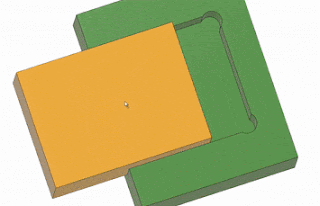

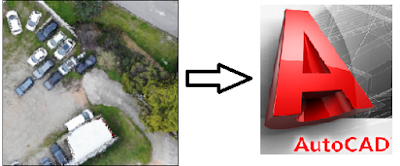





Thumbs up !
ReplyDelete