SpaTools: Create Buffer Around Linear Objects (Updated)
My last blog CreateBuffer Around Polylines was about creating buffer polygons around
Polylines & Spline CAD objects only. Lines and Arc objects were not
implemented. Besides that, the resulting buffer polygon was created on both
sides of Polylines and Splines with round corners at the ends.
In
the context of the above comment, I have updated the Buffer Around Polylines /
Splines tool with following additions:
- Create buffer polygons around Lines and Arcs
- Create buffer polygons on either Left side , right side or both.
- Create buffer polygons either with round ends or flat ends
- A dialogue box which accepts the input from user.
- The caption of the button is renamed from Create Buffer Around Polylines / Splines to Create Buffer Around Linear Objects
The
command can be invoke by clicking on “Create Buffer Around Linear
Objects” button or by typing command “BUFFERLINE” on command window.
The
Line, Polyline, Spline and Arc objects can be selected.
A
dialogue box will appear to take following parameters as input:
- Enter Buffer Distance in drawing units
- Select Buffer Direction (LEFT, RIGHT & BOTH) from list
- Option to merge all buffer polygons using checkbox
- Option to draw the round ends
The
buffer polygons will be created according to input parameters entered on above
dialogue box as illustrated below.
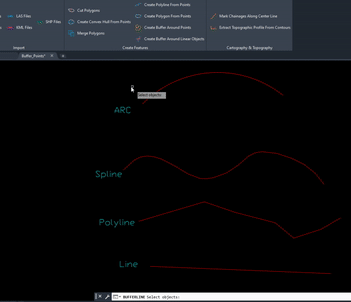 |
| Buffer around Line, Polyline, Spline & Arc Objects |
 |
| Round Buffer Polygons created around an Arc Object and Merged |
 |
| Buffers on Left and Right side of a Line Object Read the installation instructions from this blog. |



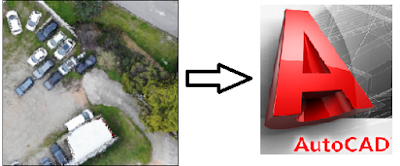





Thanks for taken my suggestions as an impact on the tool. You are part of the few people that are ready for the best and initiative. This changes the conventional functionality of buffer tool. Kudos to you Sir.
ReplyDelete