SpaTools: Clip Features in AutoCAD
Recently,
I posted about the workflow to clip features in AutoCAD like ArcGIS. The post
named as “How to clip objects in AutoCAD” was much appreciated by readers. The
workflow contains following steps:
- Creation of a polygon in model space
- Copy that polygon in a layout with base point (0,0,0)
- Converting the polygon into viewport object
- Finally executing EXPORTLAYOUT command to create the clipped drawing file.
In
order to make it One Click operation, I have developed a tool named as Clip
Features and included it as part of SpaTools.
The
tool requires only a closed polyline in model space and it will create a new
layout named as CLIP. This newly created layout will be exported to a new
drawing file.
The
updated DLL can be found at the link at the bottom of the page. Download, Unblock
and load it using Netload.




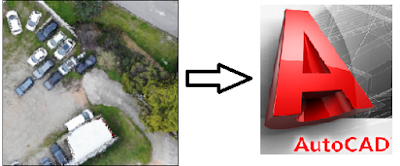





The tool works well in AutoCAD 2016 version
ReplyDelete