SpaTools: Create Buffer Around Points
Buffer analysis is a common tool of spatial analysis, which deals with the problem of proximity Buffer analysis can make the complicated problem be more scientifically and visually, and provide valuable information for users. The basic idea is to create a zonal area of a certain distance around its boundary. This zonal area is technically called as buffer.
These buffers are used to identify the
impact range and service range to surrounding environment.
The process involves
generating a buffer around existing geographic features and then identifying or
selecting features based on whether they fall inside or outside the boundary of
the buffer.
Autodesk has provided
a tool to create buffers as the part of AutoCAD Map 3D which takes features (AutoCAD
Map 3D Objects) as input and generates buffered features as SDF file. In most
cases, it is required to create buffers around Points, Polylines and Splines
without any hassle of AutoCAD Map 3D Objects and SDF files.
Usually, CAD users
create circles manually around points or create offsets along polylines and
join/merge those objects manually to generate buffers. In order to automate
this process, I have developed a tool to create and merge buffers along the
points efficiently. The tool is now included as “Create Buffer Around Points”
as part of SpaTools toolbar.
Click on “Create
Buffer Around Points” to execute the command.
The buffer
distance is the primary input which can be entered on the command
prompt. The distance should be a non-zero positive number. The second input to
the command is to select Yes or No to merge the objects.
If No
is selected, it will draw the circles around the selected point objects and
will not merge those circles as depicted below:
If Yes
is selected, it will merge all the circles. The overlapping circles will be
merged together as Polyline object.
The updated SpaTools DLL can be downloaded from Cadomation.
Read the installation instructions from this blog.

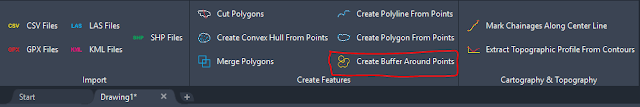


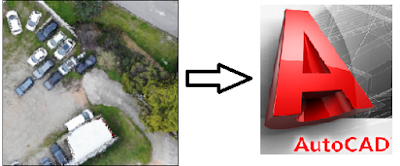





Comments
Post a Comment