SpaTools: Merge Polygons into One Closed Polyline
It is often needed to merge multiple closed polylines and circles into one closed polyline in AutoCAD. Different users do it in different ways such as Creating Boundaries using “_boundary” command or creating Regions and then applying UNION (Boolean operation) on those region objects and then exploding and joining all line segments. This method is hectic and time consuming when there are plenty of objects to be merged.
Similar to Cut Polygons, I have developed a tool under SpaTools which merges multiple polygons (Closed Polylines, Circles, Ellipses) into one Closed Polyline.
The tool is added to the SpaTools ribbon toolbar. Besides that, it can be accessed via “MERGEPOLYGONS” command.
The demonstration of the Merge tool is depicted below:
The tool can be applied on multiple disjoint sets of the polygons as depicted below:
Your comments and suggestions are appreciated.




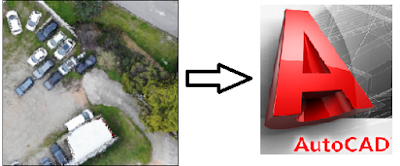





Good addition in SpaToools
ReplyDelete