A topographic map is simply the two dimensional representation of a portion of three dimensional surface of earth. Topographic maps provide the detailed information about the natural and man-made aspects of the terrain, but are best known for their series of contour lines that show elevation changes, and colors signifying varying land types and bodies of water. Contour lines are used to determine elevations and are lines on a map that are produced from connecting points of equal elevation (elevation refers to height in feet, or meters, above sea level). By reading contour lines, one can measure the steepness of a hill, the height of a mountain, and even the depth of a lake or ocean . These lines are evenly spaced apart. This spacing is called the contour interval. For example, if your map uses a 10-foot contour interval, you will see contour lines for every 10 feet (3 meters) of elevation -- lines at 0, 10, 20, 30, 40, and so on. Different maps use different intervals, dependin...







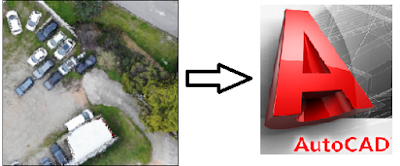





Comments
Post a Comment